• Develop a word finder to beat my younger sister, Chloe, in GamePigeon's Word Hunt game!
• Create a UI with Tkinter for character input and ensure that only valid entries (characters) are accepted
• Generate visualizations with Python's Matplotlib to display the starting point as well as path in order to help users quickly score in the game
• Orginally, I had a submit button to submit the characters. However, this turned out to be a hinderance since the user had to navigate to the button to press it, which is changed it to use the enter key.
• Once the enter key is pressed, the program validates the input and verifies that there is exactly 1 valid character in each box. If this is not the case, an error message is displayed.
• After processing is complete, the program finds all the words in the grid recursively using Python's nltk library to verify each generated word.
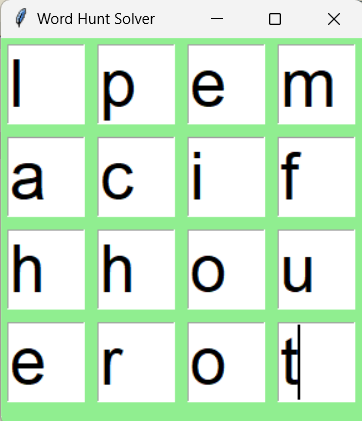
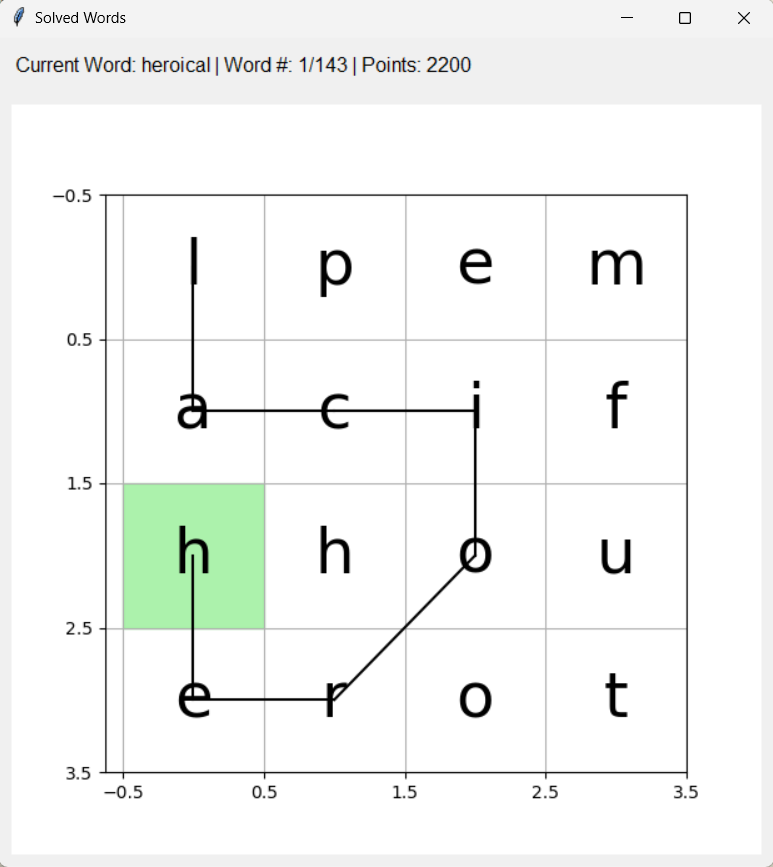
• The image on the left shows the result once the program is done finding the longest words. Words are sorted by length to maximize score and a path is shown (along with a green box indicating starting position) to help the user quickly score.
• Toggling between each screen is done using the right and left arrow keys.
• Additional information about the current word is provided at the top of the UI to allow the user to inspect the word quickly and skip if necessary.
• During testing, I found that there were often multiple ways to get the same word. To prevent this from happening, I used a set to ensure that previously entered words would not be added a second time.
• Each row in the grid is stored one after another in the string. To access a specific value, you would use the following equation: currData[4 * (Row #) + (Column #)]
• Since we also need to keep track of the path taken, the row and column numbers are stored in an additional string, which is shown below.
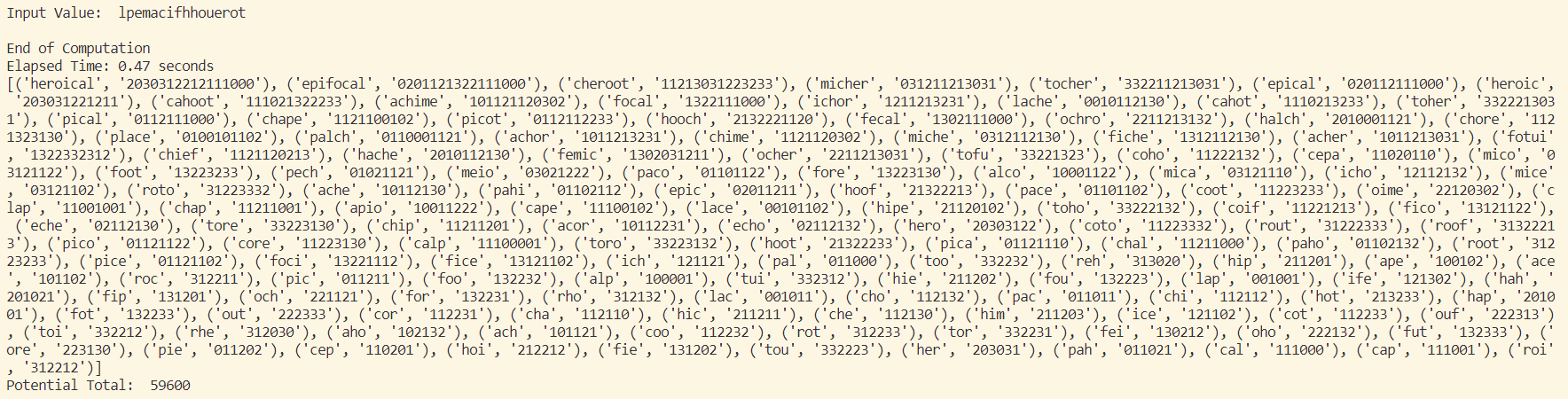
• In this case, we can just take every 2 digits and convert this to a grid box number. Concatenating all numbers together works since we are working with a small 4x4 grid.
• If this project was implemented on a larger grid (let's say 12x12), the second string would need some kind of deliminiter to help differentiate between single digit and double digit row and column numbers.

